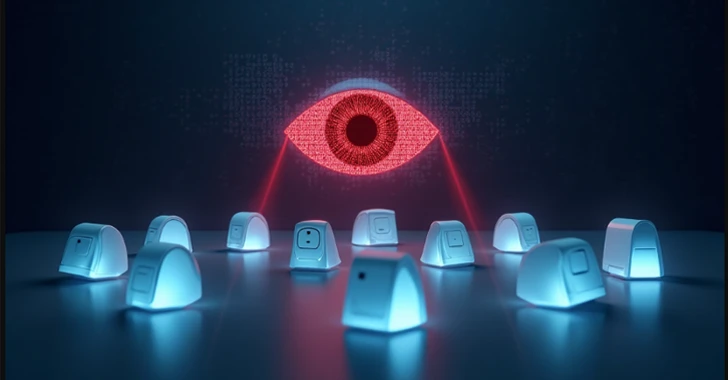23 Sep 2024
sysbraykr.com news - In today’s digital world, many businesses are moving their applications to the cloud. This transition offers many advantages, including cost-efficiency, greater flexibility and scalability. However, it also comes with new security challenges. To overcome these challenges, companies are adopting SaaS Security Posture Management (SSPM) essentials for cloud-native applications. This article will explain what cloud native applications are, the security risks they face, and how SSPM essentials can help secure them.
What Are Cloud Native Applications?
Cloud-native applications are made to run in cloud environments. They take full advantage of the cloud’s features, like fast scalability and flexibility. These applications are typically constructed using microservices, which are small, independent services that collaborate to create the entire application. Containers are commonly employed to package these microservices, ensuring consistent operation across various environments.
What is SaaS Security Posture Management (SSPM)?
SaaS Security Posture Management (SSPM) is a collection of tools and practices aimed at monitoring and managing the security of Software as a Service (SaaS) applications. SSPM helps organizations identify and address security risks in their SaaS applications. It provides visibility into the security settings, user activities, and potential vulnerabilities. By using SSPM, organizations can ensure that their SaaS applications are configured securely and comply with security policies and regulations.
Why is SSPM Important for Cloud Native Apps?
Cloud-native apps rely heavily on SaaS solutions for various functions such as storage, communication, and collaboration. As these apps become more integrated with SaaS platforms, the need for robust security measures increases. Here are some key reasons why SSPM is important for cloud-native apps:
1. Visibility and Control
SSPM offers a clear view of the security posture of SaaS applications. It allows organizations to monitor configurations, user access, and data sharing settings. This visibility helps in identifying potential security gaps and taking corrective actions.
2. Compliance
Many industries have stringent regulations concerning data security and privacy. SSPM helps ensure that SaaS applications comply with these regulations by providing tools for continuous monitoring and reporting. This is essential for preventing legal issues and maintaining customer trust.
3. Risk Management
SSPM identifies potential security risks and vulnerabilities in SaaS applications. It provides insights into misconfigurations, weak security settings, and unusual user activities. By addressing these risks proactively, organizations can prevent data breaches and other security incidents.
4. Automated Security Checks
SSPM solutions often include automated security checks and alerts. These tools continuously monitor SaaS applications for changes that could impact security. Automated alerts help promptly identify and respond to potential threats.
5. Centralized Management
Managing security for multiple SaaS applications can be challenging. SSPM offers a centralized platform to manage security settings across different applications. This simplifies the process and ensures consistent security practices.
Key Features of SSPM Solutions
SSPM solutions come with various features designed to enhance the security of SaaS applications. Here are some essential features to look for:
Configuration Monitoring
This feature allows organizations to track and analyze the security configurations of their SaaS applications. It helps in identifying misconfigurations that could lead to security vulnerabilities.
User Activity Monitoring
SSPM solutions monitor user activities within SaaS applications. This includes tracking logins, data access, and sharing activities. Unusual or unauthorized activities are flagged for further investigation.
Compliance Reporting
SSPM tools provide detailed reports on the compliance status of SaaS applications. These reports are useful for audits and ensuring adherence to regulatory requirements.
Risk Assessment
SSPM solutions evaluate the security posture of SaaS applications and identify potential risks. They provide recommendations for mitigating these risks and enhancing security.
Incident Response
In the event of a security incident, SSPM tools offer response capabilities to manage and resolve the issue effectively. They help identify the source of the incident, contain the impact, and recover from the breach.
Integration with Other Security Tools
Many SSPM solutions can integrate with other security tools, such as SIEM (Security Information and Event Management) and IAM (Identity and Access Management). This enhances overall security by providing a comprehensive view of the security landscape.
Best Practices for Implementing SSPM
To effectively secure cloud-native apps using SSPM, organizations should follow these best practices:
- Regular Monitoring:
Continuously monitor the security configurations and user activities of SaaS applications. Regular monitoring helps in promptly identifying and addressing security issues.
- Update Security Policies:
Ensure that security policies are up-to-date and aligned with the latest threats and compliance requirements to maintain robust protection. SSPM tools can help in enforcing these policies across all SaaS applications.
- User Training:
Educate users about the importance of security and best practices for using SaaS applications. Users should be aware of the risks and how to avoid them.
- Automate Security Checks:
Use automated security checks to continuously monitor and enforce security settings. Automation reduces the risk of human error and ensures consistent security practices.
- Conduct Regular Audits:
Perform regular security audits to assess the effectiveness of SSPM tools and processes. Audits help in identifying gaps and making necessary improvements.
- Incident Response Plan:
Have a clear incident response plan in place. This plan should outline the steps to take in case of a security incident, including how to contain the impact and recover data.
Conclusion
Securing cloud-native apps is important for securing data and ensuring smooth operations. SSPM is key here, offering clear oversight, control, and risk management for SaaS apps. When organizations use SSPM tools and follow recommended methods, they boost their app security and comply with rules. As cloud-native apps advance, SSPM’s significance grows, making it crucial for today’s businesses.
source : https://latesthackingnews.com/2024/09/23/securing-cloud-native-apps-the-power-of-sspm-essentials/